Over the last couple of months Justice and Jasmine have been playing online games and getting used to maneuvering around their computers. Originally, I had set up their computers with guest accounts. With guest accounts anyone could just turn on the computer and start using it right away with a few restrictions. You could image what kind of risks are possible with a guest account. Recently, I just discovered a feature in Windows 8.1 called Family Safety.
What’s cool about it is that I can manage what sites they visit, how long they are allowed on the internet, what applications they can use and more. I even get an email report showing what sites they visited most and any chat conversations they’ve had. Most importantly, I can block adult content and prevent files from being downloaded onto the computer.
Here is a snapshot of the Family Safety dashboard showing the different options.
I like the ability to manage all the options from my Family Safety dashboard. Ebru can also manage the options from her own Family Safety login. You can add different parents and different child accounts to the dashboard.
You can even control access / purchases from the Windows Store. In the future, when and if they get Windows Phone, you can setup control access for the Windows Phone Store as well.
You can add child accounts to any Windows computer, tablet, or phone that you want.
Since I am not home most days being able to monitor their online activity is important to me. At this point Justice and Jasmine have not learned how to type. So in order for them to log on to their computers, they have to power it on, then I remotely access the computer using Splashtop and log them in with their passwords. I can do this with my phone, tablet, or any desktop computer. Splashtop makes their software for Windows, Apple, and Android devices.
Using Splashtop to remote control their desktop is valuable. This way I don’t have to give our babysitter their login passwords. I recommend using the remote desktop software on all your computers. You can see what’s going on on their computer screens at anytime. There is even audio so you know what they are listening to.
Poor guys. So now I am monitoring their internet activity, viewing them with house cameras, and basically and indirectly telling them the world is not exactly a safe place. This will be a good topic for my next post.


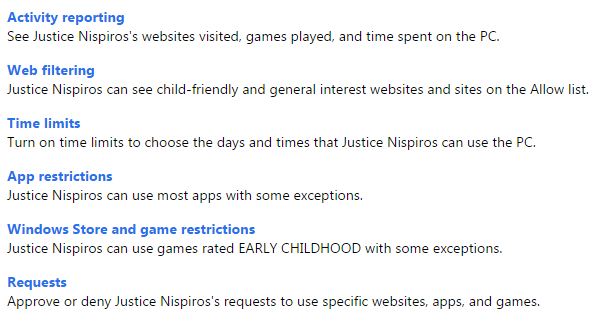


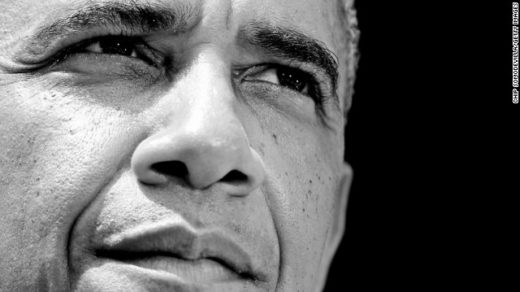

Recent Comments