I have copied the full post below:
Why am I sharing this trick (well, not really a trick, but based on some serious TOU reading)? Because it’s bullshit that corporations buy and sell our personal information.
First, search the site to make sure you’re listed. They usually have your legal name, aliases, age, current and previous addresses, and family members, but anyone can pay to see more (like your criminal record, bankruptcies, and more).
Second, email [email protected] with the following template:
Dear Been Verified Customer Support:
As per your privacy policy, please remove my listing from your databases:
a. First name:
b. Last name:
c. Middle initial:
d. Aliases & AKA’s:
e. Current address:
f. Age:
g. DOB:
Thank you for your assistance.
Third, you’ll get one email saying they received your opt-out request, and another confirming you’ve been deleted.
Fourth, spread the word.
EDIT: Wow, glad you guys appreciate the info! Would you like to see a big one of these for all the big people search sites, like Intelius, Spokeo, MyLife, PeekYou, etc? I’m MORE than happy to provide. The more people know about this and remove themselves, the safer all our identities will be.
Also, apparently I have to explain that I don’t work for BeenVerified even though I’m providing info that results in a direct loss to them (your listings). I actually work for an online privacy startup in Cambridge, but I didn’t want to say that or say where I work because I wanted to provide helpful info without being criticized for “advertising.”
EDIT 2: Here are some more people search sites you can delete yourself from while you’re at it:
- WhitePages: search for yourself and then scroll down until you see “Is this you? Remove your listing” on the bottom left, then follow the instructions. It’s basically just a CAPTCHA.
- PeopleFinder: search for yourself, bring up your listing, and then click the “remove listing” link above the map. On the removal page, pick a reason for deletion from the drop-down menu (I like “general privacy concerns”). Note that you DON’T have to provide your email; just ignore it and fill in the CAPTCHA, then hit the “remove me” button.
- Spokeo: Search for yourself, copy the URL of the page that comes up for you, and go here.
- PeekYou: Search for yourself, locate your profile, then open a new tab and go to their opt-out page.
- MyLife: Call 1-888-704-1900, press option 2, wait to speak to a person, tell them that you want to remove your listing, and say that you found it by Googling yourself if they ask. They may also ask if you have a paid membership with them or get emails from them; the answer is no in both cases. They ask for your name, age, current address, and sometimes a previous address before they’ll remove you.
- Intelius: Go to their opt-out form here, but note that you’ll need to upload a copy of your driver’s license or other ID. Ridiculous, right?


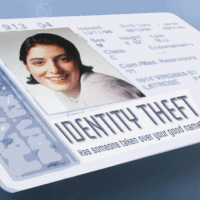


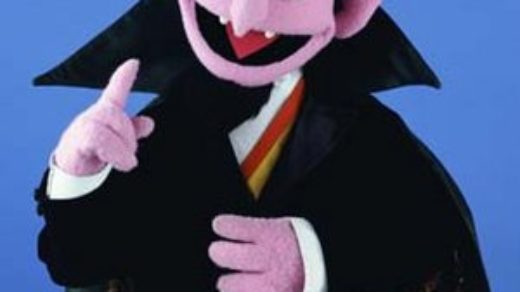

Recent Comments